Tired of slow windows 7 updates Here is a workaround.
Hello guys sorry for so much quiet time on the site I was busy with my exams so that is why it has been so quiet on my site lately but now I am back and today we are here to know about the reason for slow updates in windows 7 and a pretty easy and simple work around for it.
So now let’s start with the solution of the problem and yes one more thing do not worry of any piracy and virus crap here the updates are legitimately approved and rolled out by the Microsoft. And the solution for the problem is Update KB3138612 and KB3145739
The UPDATE – KB3138612: is the march update for windows 7’s update client.
We all know a very nasty problem in windows operating systems are their slow update scans and downloads and if you are experiencing it then not to worry you are just one of those millions user who face it daily. Updates are supposed to be fluent and frequent for security reasons and user experience reasons but if it takes a lot of time user usually start to think that what is the need its already working fine. let me tell you a simple solution on how you can save a lot of time by patching your windows operating system with the fix after all time is money. So if you are getting your update scan time in hours or even sometime days then this post is literally for you and you only.
Note: You should patch update KB3138612 Before KB3145739 for this to work correctly it may work even if you patch it any other order but for stability reasons you should follow the instructions.
& UPDATE – KB3145739: is a security update for windows 7 graphics component also known as MS 16-039 the security patch which fixe some bugs in the kernel.
At first it may sound weird combining two different kind of updates for fixing a problem but believe me if leave any one from them the fix will not work kb3138612
To Check if You have KB 3138612 Installed (only on windows 7), Clack Start > Control panel > System and Security > View Installed Updates. Click on the name to sort your vast collection of updates by name and look for the KB3138612 update if you don’t have it go to KB article and download it (links to the KB article below post) appropriate to your install i.e. X86 or X64. Same goes for the KB 3145739
By checking the solution personally, I can assure you that by installing the patches you will be saving lots of your time the next time your will be scanning for most recent windows updates.
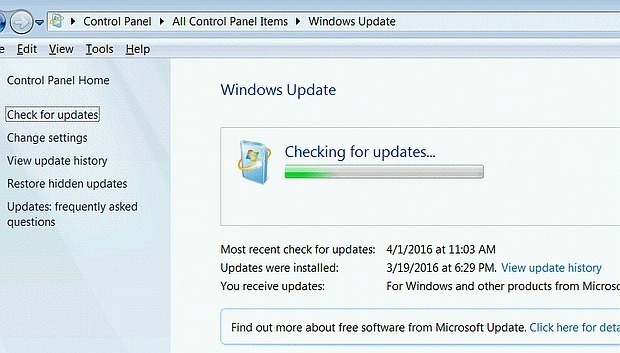



Comments
Post a Comment