Tired of slow windows 7 updates Here is a workaround.
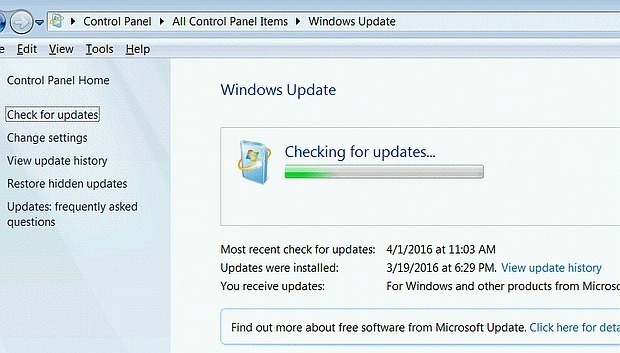
Hello guys sorry for so much quiet time on the site I was busy with my exams so that is why it has been so quiet on my site lately but now I am back and today we are here to know about the reason for slow updates in windows 7 and a pretty easy and simple work around for it. We all know a very nasty problem in windows operating systems are their slow update scans and downloads and if you are experiencing it then not to worry you are just one of those millions user who face it daily. Updates are supposed to be fluent and frequent for security reasons and user experience reasons but if it takes a lot of time user usually start to think that what is the need its already working fine. let me tell you a simple solution on how you can save a lot of time by patching your windows operating system with the fix after all time is money. So if you are getting your update scan time in hours or even sometime days then this post is literally for you and you only. So now let’s start with th...